Discord is a great way to get Netlify notifications! I set up my own private server to collect notifications with my open source projects.
There’s an official guide to set up GitHub notifications on Discord, but I like using it too for other things like monitoring Netlify deployments. Here's how I got it set up.
Solution: webhooks
Discord supports any Slack-compatible webhook. I used this to set up send Netlify notifications to Discord using Slack’s webhook format.
Step 1: Create a webhook in Discord
In Discord’s channel settings, go to “Integrations” and select “Create Webhook”. In the next screen, use “Copy Webhook URL” to copy the URL.
Step 2: Site settings in Netlify
Under Netlify’s “Site settings”, go to “Build & deploy” → “Deploy notifications”.
Step 3: Add a notification
Under the “Outgoing notifications” section, click the “Add notification” button.
Step 4: Choose Slack integration
In the dropdown, select “Slack integration.” (Yes, select “Slack” even if it’s Discord!)
Step 5: Add the URL
Paste the webhook URL and add /slack to the end. Don’t forget to change the “Event to listen for” dropdown.
All done!
New notifications should now show up on Discord.

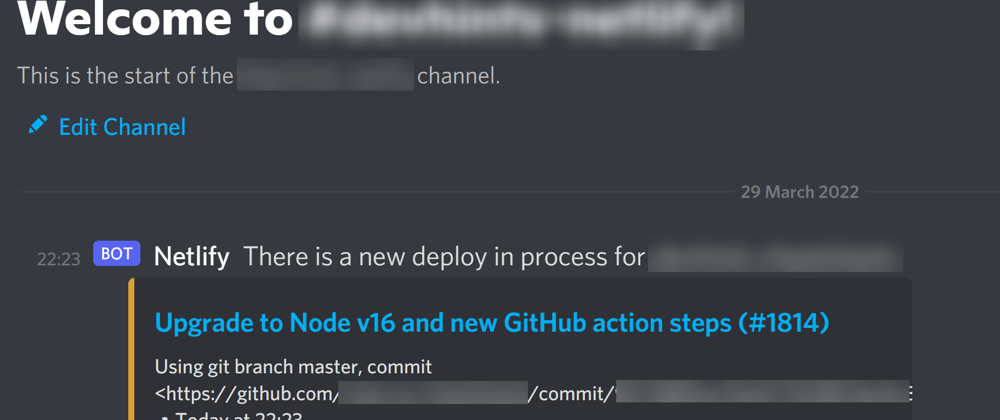
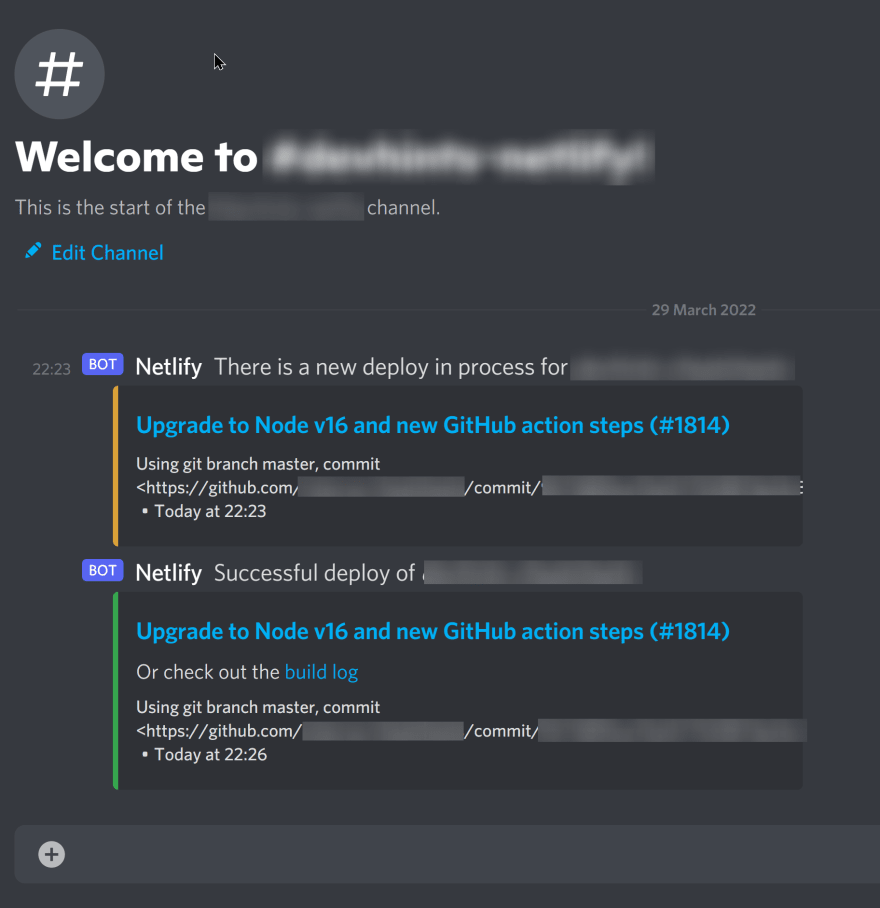
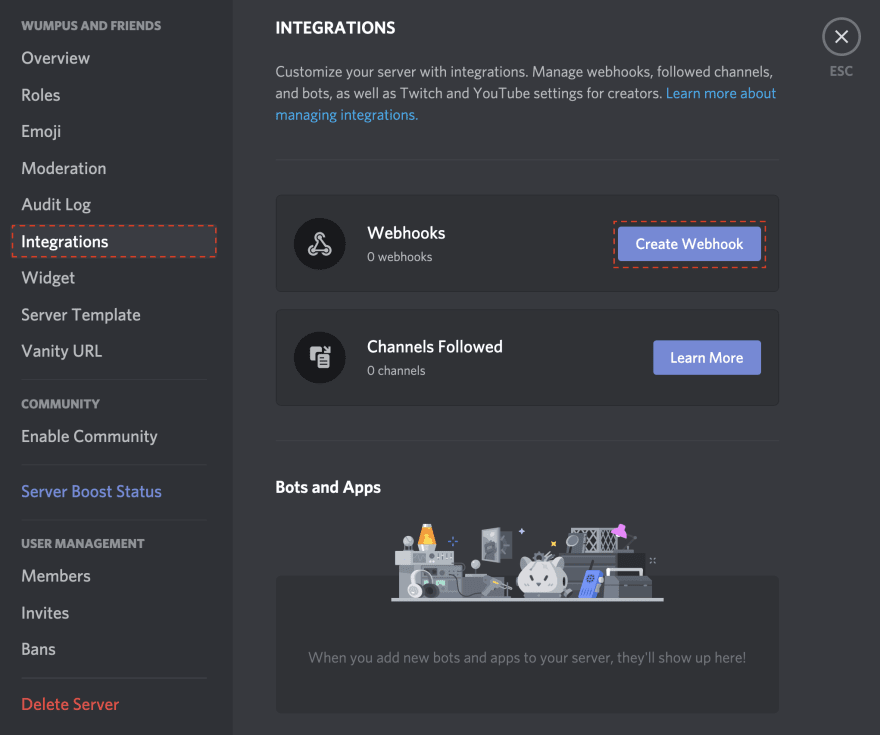




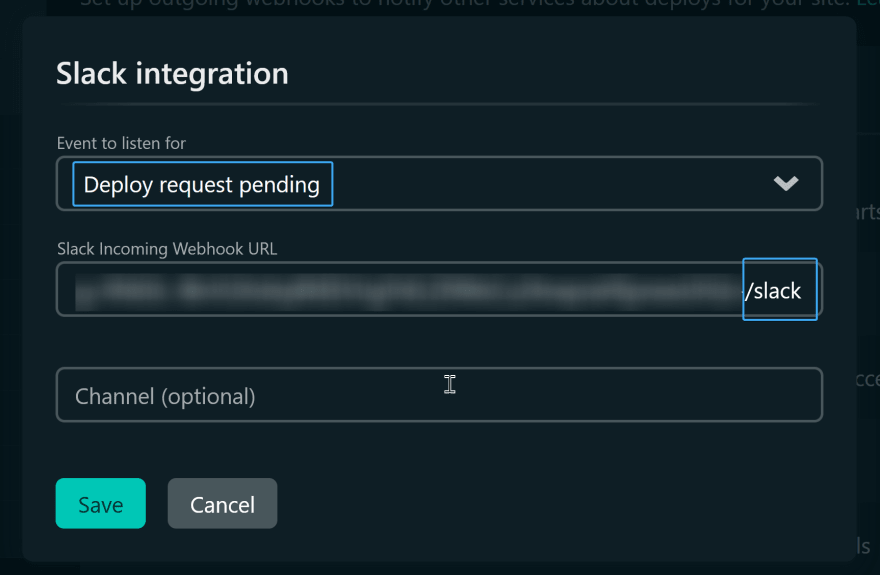
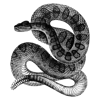
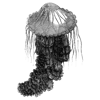
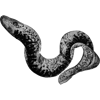


Top comments (0)